The two major devices out of three that are used in networking are the router and switch, while the third one is the hub. The crucial difference between router and switch is that a router interconnects various switches with their respective networks. As against, a switch is used to interconnect various devices to form a network.
Despite sharing similar appearances, these two devices are mainly differentiated on the basis of their functionality.
We know that a network is the connection of multiple devices over a geographical region. Sometimes the region is small over which all the devices to be connected are present like a building. However, sometimes the region is as large as a country forming an extremely wide network connection.
We have discussed LAN Vs WAN previously that deals mainly with the geographical region over which the network is expanded. But in the formation of a network either small or large, router and switch play a crucial role. We will discuss the differentiating factors between the two here.
Content: Router Vs Switch
Comparison Chart
| Basis for Comparison | Router | Switch |
|---|---|---|
| Purpose | It is used to connect various small networks. | It forms interconnection between various devices within a network. |
| Operating layer | Network layer | Data link layer |
| Network Type | WAN and LAN | LAN |
| Data format | Packets | Packets or frames |
| Address usage type | IP address | MAC address |
| Number of ports | Generally, 2 (can be expanded) | Can be 8, 16, 24, 48, 64, etc. |
| Speed of making routing decision | More | Comparatively less |
| Broadcast domain | Every port has own broadcast domain | There is only a single broadcast domain. |
| Intelligence | More intelligent device. | Comparatively less |
| Cost | Quite high | Low |
| Connection type | Either wired or wireless | Wired connection |
| NAT and PAT supportability | Exist | Not exist |
Definition of Router
A router is a device that is used to interconnect various switches of different networks to form even a wider network. Routers are not the same as switches because their function is routing a packet from one network to the other network. These transmit data in the form of packets and the best thing about sending the data in the form of packets is that a packet contains the destination address along with the information content.
A router is considered as the smartest device among the three devices. It is regarded as a computer that is programmed in a way that it can manipulate the received data if required in order to act on the data. In order to handle the traffic in an efficient way, routers make use of the user interface also. At least two networks are required to have a connection with a router.
As we have already mentioned that it is a smart device thus on receiving the packet it determines the best possible path to transmit the packet to its location.
Definition of Switch
A switch is a device that forms interconnection between various devices that form a network. It is known to be an efficient version of a hub. More simply, a switch acts as the central interconnecting device that connects all the devices of a network in order to ensure proper resource sharing. Basically, in a network, all the end devices like a computer printer, servers, etc. are connected through the switch.
Generally, it connects the devices present in a building like small areas, and connecting the devices in such an area is an impossible task without a switch.
Whenever a message is required to be sent from a location to another within the network, then firstly it is received by the switch. It further transmits the signal to all the other ports of the network.
However, now the switch gets the idea regarding the location of the sender. So, when the desired destination gets the message and sends the reply regarding the message sent to it through the switch then the switch knows where to deliver the response. This is clearly shown below:
This means it instantaneously gets the information about the location of the devices connected to it. This leads to provide lesser data traffic. Data through the switch is transferred in the form of frames.
Key Differences Between Router and Switch
- A router makes use of layer 3 i.e., the network layer, while a switch uses layer 2 i.e., the data link layer of the OSI model.
- A router connects two or more separate networks but a switch connects different devices of a single network.
- Data through router propagates in the form of packets while generally, the switch transfers the data in the form of frames.
- Generally, the type of network formed by the router is either LAN or WAN. But a switch specifically forms a LAN connection.
- The cost offered by routers is comparatively more than switches.
- Routers show compatibility towards network address and port address translation. However, neither of the two shows compatibility with switches.
- Routers use the IP address to have the location of the destination. As against, the MAC address is utilized by the switch for the same.
- The routing table is generally used by the routers to have destination IP. Whereas, content addressable memory is utilized by switches to have MAC addresses.
- Routers permit faster routing decisions in comparison to switches.
- Switches support only wired network orientation; however, routers are designed to operate in both wired as well as wireless network orientation.
- Routers use adaptive as well as non-adaptive routing. But, in the case of switches, circuit, packet, or message switching is used.
Conclusion
Thus, this discussion concludes that routers and switches have their own significance in a network. In order to form a network, the switch is used, and to interconnect various network routers are used.

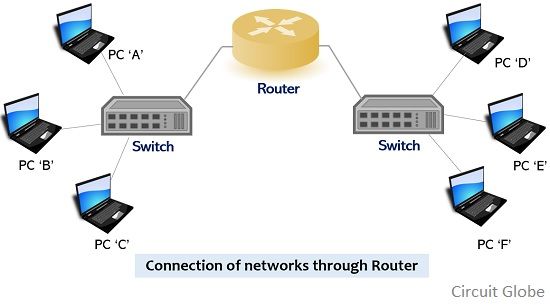
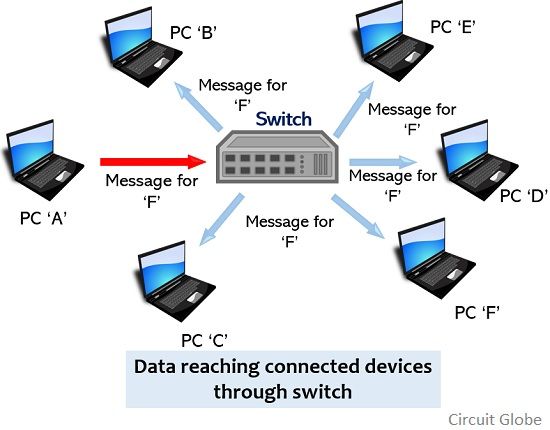
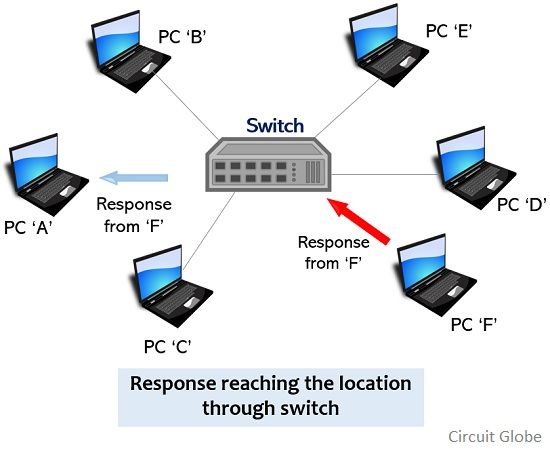
Undoubtedly very well written, I have gone through it and you have great writing skill. This has broadened my knowledge in the router section. Thanks for sharing.