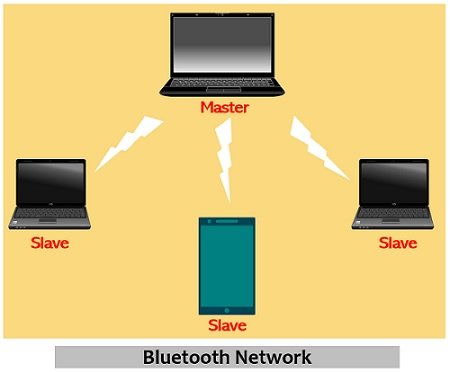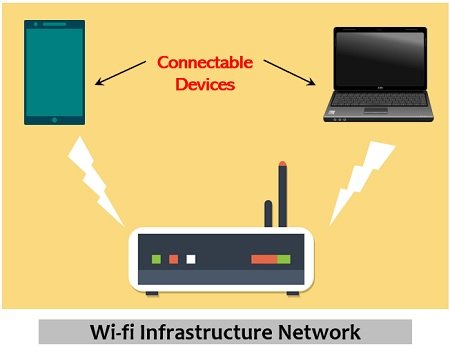Bluetooth and Wi-fi are the two major services that operate on radio signals and based on wireless communication technology. The significant difference between Bluetooth and Wi-Fi is that bluetooth is not an internet-specific device this means that its operation does not require internet connectivity. As against, wi-fi is a device that operates on internet connectivity, more simply, wi-fi enables online connectivity to the devices that do not have it.
Folks generally get confused between these two terminologies as they consider both the terms similar. However, these two are entirely different and mainly differentiated on factors like their purpose of use, designing, services offered, etc.
We will discuss the same in detail but first, see-
What are radio waves/signals?
Radio waves are part of the electromagnetic spectrum that ranges between 3 kHz to 300 GHz. The radio wave signals propagate through the air and mainly regarded as communication signals. The reason behind this is that they hold the ability to get reflected by clouds or ionospheric layers when travel through the air.
Thus, is majorly used in wireless communication systems for transmitting information or sound signals. Both bluetooth and wi-fi use radio waves for maintaining connectivity between two devices.
Content: Bluetooth Vs Wi-Fi
Comparison chart
Definition of Bluetooth
Bluetooth is a wireless technology-based radio signal communication technique that suits personal area network connections. It is basically used to connect electronic devices like computers, phones to peripherals like keyboards or headphones, etc. up to a short-range.
It was proposed by King Harald Bluetooth Gormsson in 1994 mainly used for purposes like file transfer and device control. It is an ad hoc type of network that offers operability within a small room.
The factors due to which it has gained global acceptance are:
- Without the use of wires or cables, connections can be made between mobile and immobile devices.
- The ad hoc network offers synchronized operation.
- Data, as well as voice signals, can be transmitted.
It is regarded as a dynamic standard where bluetooth activated device automatically finds each other and connection between them is made. Then further on an ad hoc basis, the necessary operation is performed. It is a standard initially proposed by Ericsson and hence has a two-level operation.
- First, at the physical level, an agreement is made between the devices that are to be connected.
- Further, the devices made an agreement on the bits to be sent such as timing, bit rate, authenticity relative to the received data that it is the actually sent one.
Bluetooth uses frequency hopping so that a proper connection between transmitter and receiver can be made and no external disturbance can cause hindrance.
Definition of Wi-fi
Wi-fi is also a wireless technology similar to bluetooth but it offers a different service as that of bluetooth. It is the IEEE802.11 standard regarded as a wireless substitute for wired internet connectivity.
Basically, a wi-fi connection is used for networking various devices that are interfaced via the internet. The wireless access point i.e., the wifi unit is communicating through the devices within the network via radio waves.
Its major components are a wireless adaptor and router. The wireless access point (i.e., wireless LAN transceiver) uses the bandwidth of the router, stretches it so that multiple devices can be added that are in close proximity. Generally, people consider wi-fi as a full form of wireless fidelity but let me tell you that’s incorrect.
The term wifi was provided by a firm whose sole purpose behind such a name was that it must be user-friendly. So, here the data from the router is transmitted to wi-fi enabled devices like smartphones. This aerial communication makes the information quite vulnerable from hackers’ point of view when connected to a public wi-fi network.
Key Differences between Bluetooth and Wi-Fi
- Bluetooth and Wi-fi serve different purposes when forms connection with various devices. Bluetooth is used to establish a wireless connection that will provide an exchange of information between the connected devices.
While wi-fi establishes such a wireless connection between devices that offers internet access to those devices that do not have their own internet connectivity. - The connecting range of bluetooth is generally 10 meters while that of wi-fi is comparatively higher i.e., nearly around 100 meters.
- Wi-fi connectivity offers a large number of users to get connected in comparison to that of bluetooth.
- There are various versions of bluetooth that came into existence with the advent of technology and each enhanced version has provided a better data transfer rate. For bluetooth the data transfer rate ranges between 1 to 125 Mbps. However, still, the data transfer rate of wi-fi is better as it is somewhat around 250 Mbps.
- The power utilization factor of wi-fi is comparatively more than that of bluetooth because wi-fi supports longer distance connectivity with a higher rate of data transfer.
- In terms of security, it is said that as bluetooth connectivity is simply associated with pairing and also not much involved in public-based networks as it is designed to operate within a personal area network. Thus, is more secured than wi-fi.
On the contrary, wi-fi is used for public area networks then security concerns are higher than the former and information is more subjected to the vulnerability of getting hacked. But latest versions of wi-fi have provided more secured connections with services like wireless equivalent privacy and wi-fi protected access. - The bluetooth connectivity is quite simple as it involves a key matching (pairing) process whereas wi-fi connectivity is comparatively complex as it involves matching of security passwords.
- The range of operating frequency is 2.4 to 2.483 GHz in the case of bluetooth but the same lies between 2.4 to 5 GHz in the case of wi-fi.
- For bluetooth connectivity, mainly a chip or adapter is required on each individual device that is required to be connected. On the contrary, along with adaptors on each individual device a wireless router is also needed to form a connection.
- The amount of data consumed in bluetooth connectivity is zero because here not internet connectivity is required. However, in the case of wi-fi connectivity also, data of the device that gets connected is not used either, as the wi-fi equipment provides its own data to the devices in the network.
Conclusion
Thus, it can be concluded that wifi is used for establishing a connection between devices that requires internet access for the exchange of information. While through bluetooth connection is formed between peripheral devices and the main unit. Hence, these two services complement each other as any electronic device that uses both these services is known to be efficient.